#
Email to SMS
Email TO SMS system acts as SMS Gateway which checks any POP3 / IMAP Email Id for an Email and sends the Email body content as SMS to mobile number which contained in Email subject.
Screen shot:
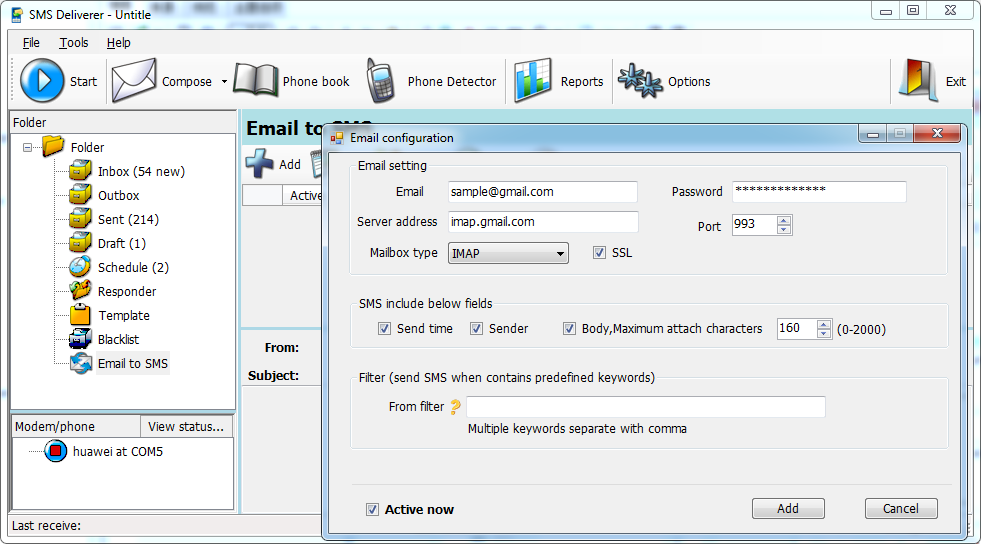
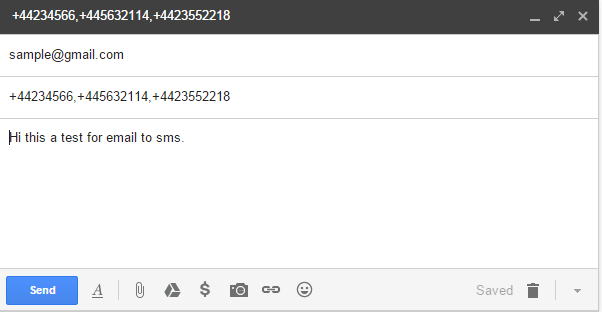
From filter: App will only forwards email to specified numbers when sender's email address contains specified characters.
Subject filter: App will only forwards email to specified numbers when subject of sender's email contains specified characters.
**Note: To get more security level, some Email provider ask user to create app password instead of Email passord, such as Gmail,Outlook ect.
With Gmail, please refer to below steps to create an app password.
1.Open Google account settings,switch to Security page, click '2-Step Verification'
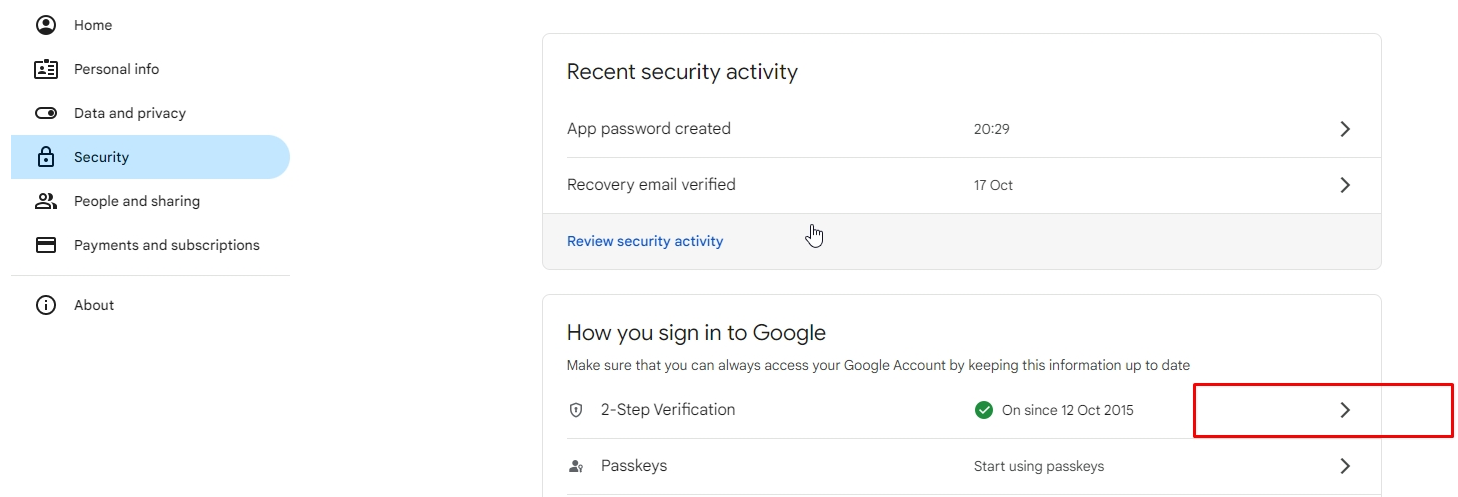
2.Click 'App passwords'
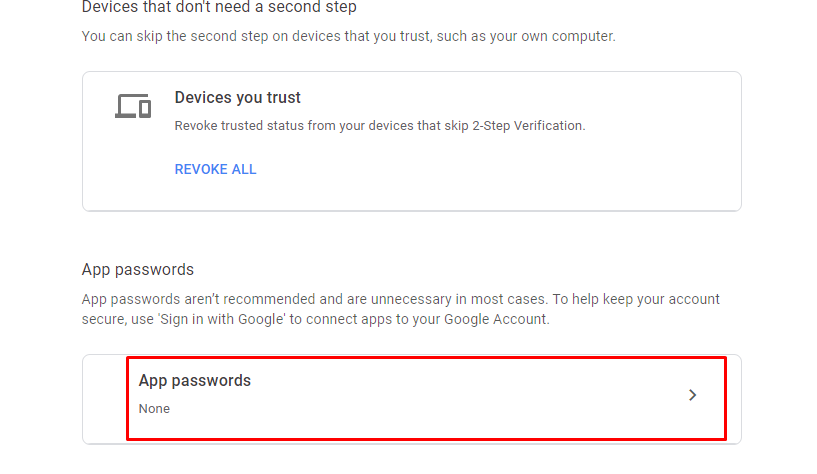
3.Input app name then click button 'Create'
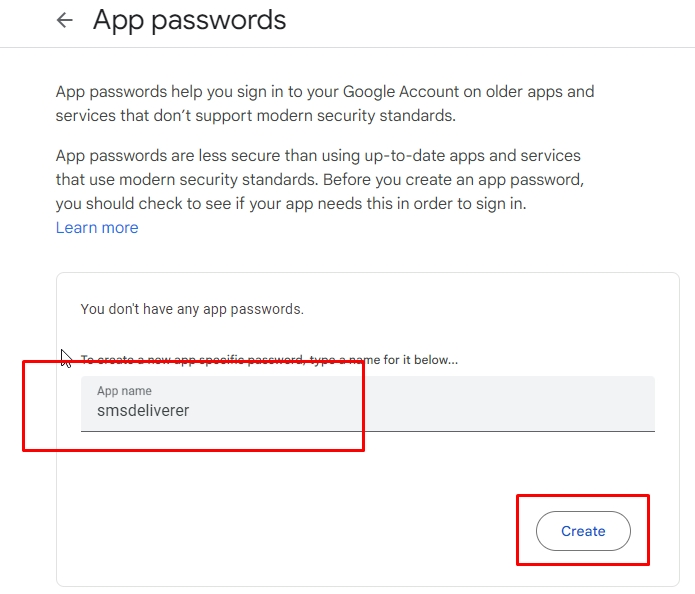
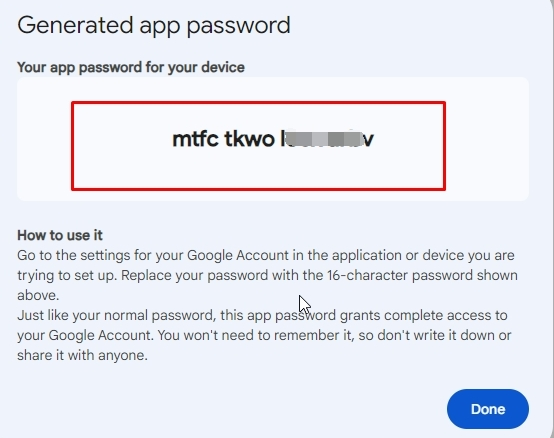
- 4.Copy the password and paste it in Email password textbox.
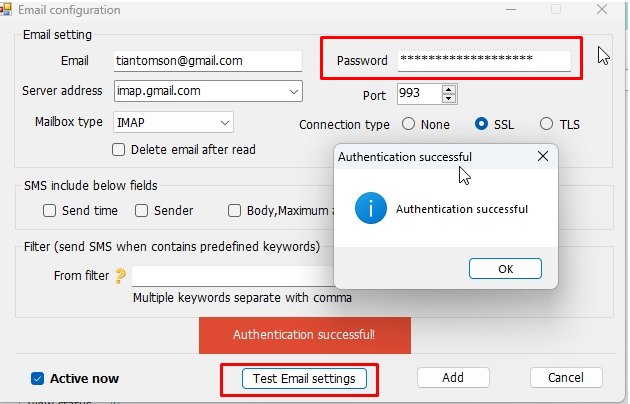
More detail, please refer to https://support.google.com/accounts/answer/185833