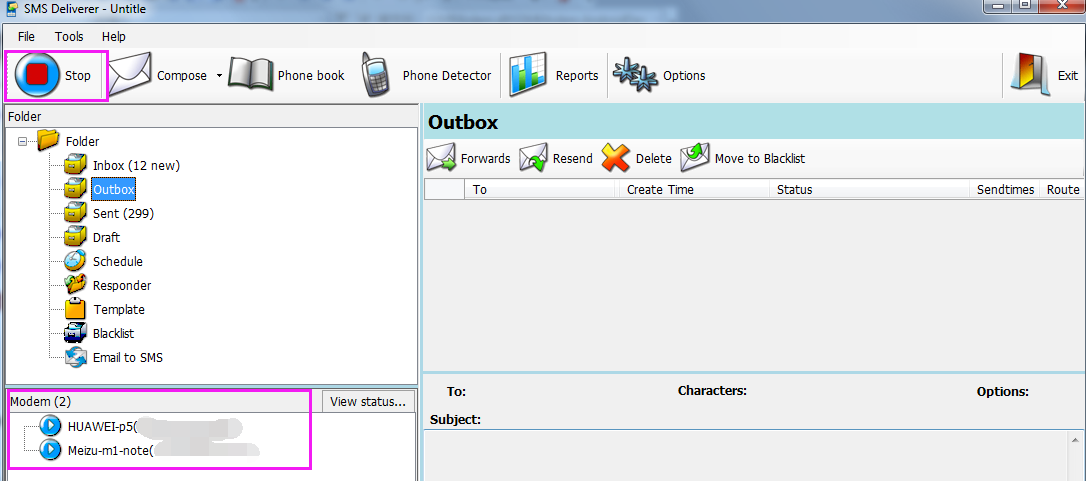#
#
Please read android SMS limit before use android phone as modem to send message.
#
Connect Android phone to send/receive message
#
1. Download & install android GSM modem emulator application from here .
- Attention : Android phone should trun on WIFI then SMS Deliverer is able to connect android phone by local intranet IP address.
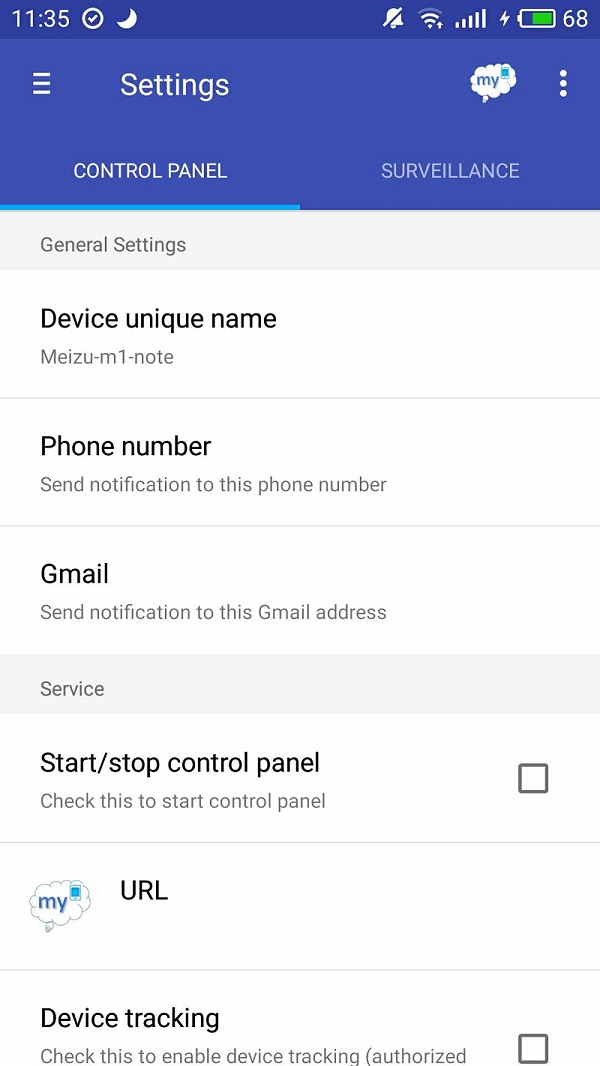
#
2. Configure android software
Configure software as default message app, Click 'Start/stop control panel' to start working.
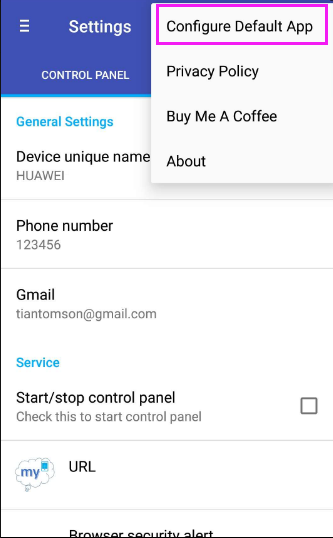
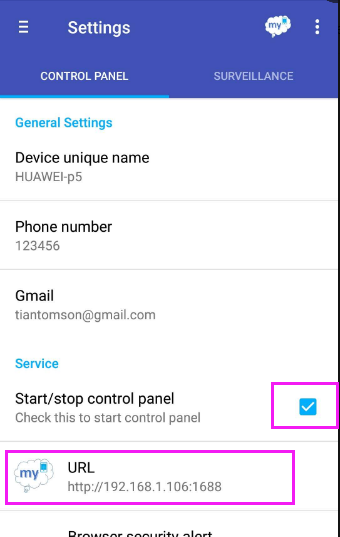
#
3.(Optional) set user name and password for android phone
- Set user name and password or eanble HTTPS connection to avoid unauthorized client visit the android phone.
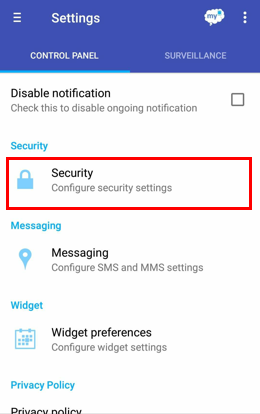
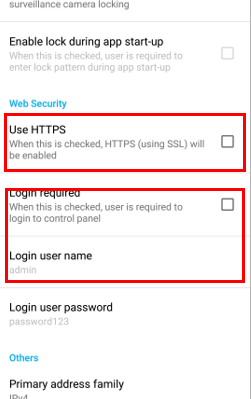
#
4. Start SMS Deliverer software and run 'Phone detector' to add android phone connection.
Input URL which copy from android phone URL filed, click button 'Test connection', if everything are good, software will show android phone name. As default the user name and password are empty, if want enable them, please switch to android phone to define them.
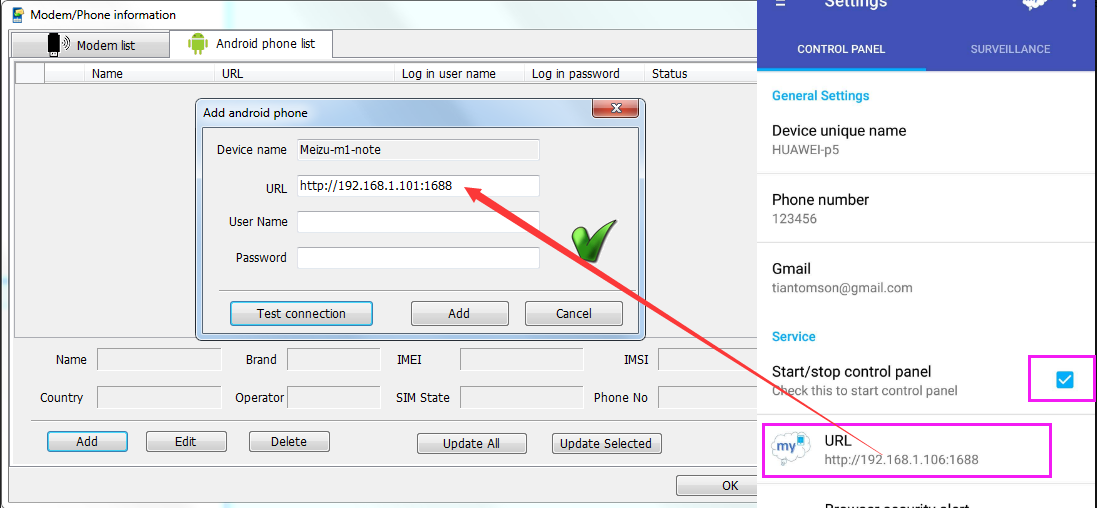
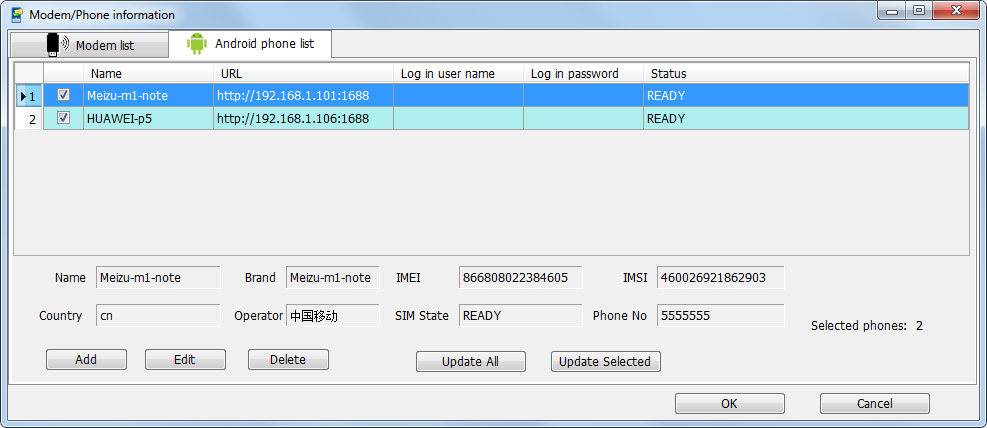
#
5. Click button 'Start' to start send and receive SMS by android phone.