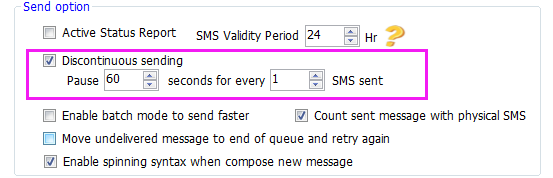#
Workaround for Android SMS limit
Limitation
Only some Android phones limit sending speed.
As part of Android protection against spamming, Androidwill check to make sure you haven't sent more than 30 SMS messages to anyone within a span of 30 minutes. when many SMS messages are sent within a short time frame, the device will show an alert, and user has to click the alert window for each outgoing message.
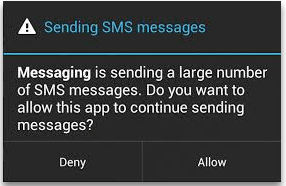
#
In order to send bulk SMS messages, below are the
options that you have.
# Change default settings via ADB .(Recommended)
# remove the SMS limit, the value"sms_outgoing_check_max_count" should be changed to 0.
More detail refer to How to Change Android SMS Limit without Root
Install ADB, refer to How to Install ADB on Windows, macOS, and Linux
Perform a Google search on "Android SMS Limit", and you will see more instructions about how to remove this device constraint.
# Reduce the sending speed, delay 1 minute for eachoutgoing message. (Not recommended)