#
Create new campaign
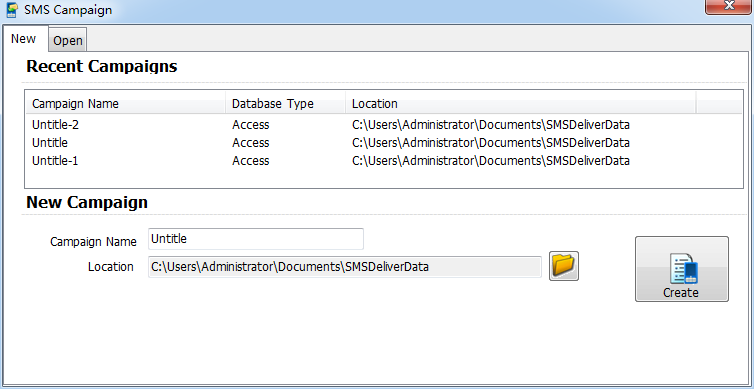
When first start app, the new campaign window will appear, it allow user to create a new campaign file for store all incoming/outgoing SMS. Application will automatically open last campaign file when app is restart unless the option 'Auto open last project' is unchecked.
#
Transfer old data to new project file
The software support create new project file and remain some data of old project file such as phone book,blacklist,responder,template and schedule.
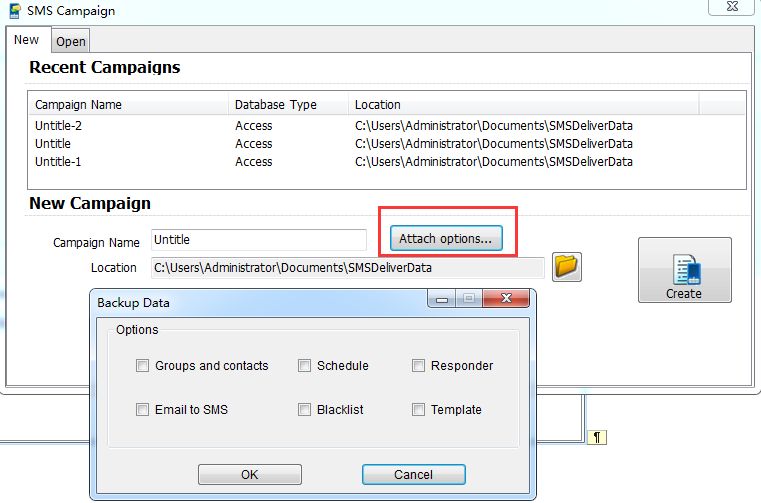
If user want create new campaign file and remain some old data , user need open old campaign then click Menu File->New/Open Project ,input new project file name then click button 'Attach options' to select the items, finally click 'Create' then new campaign file will be created and selected old data will copy to this new campaign file.