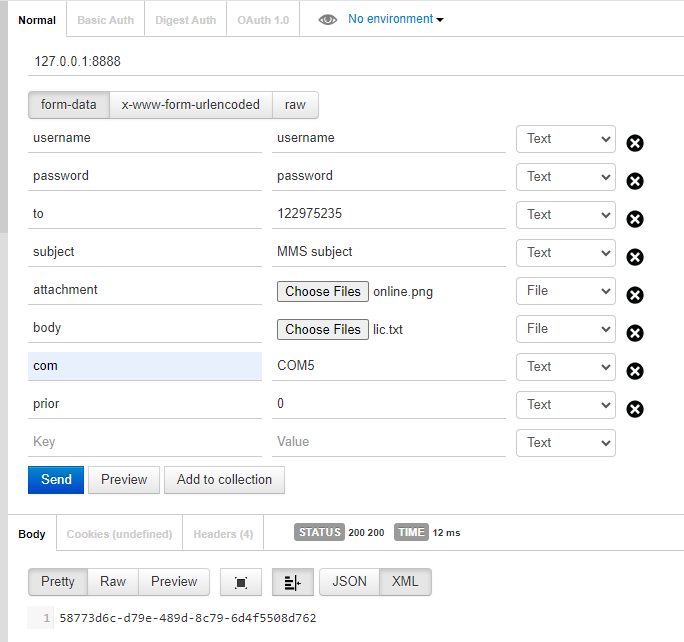#
#
Run as a web server to get messages from other application by HTTP get/post.
Note: Only ultimate edition support HTTP API
#
Configuration
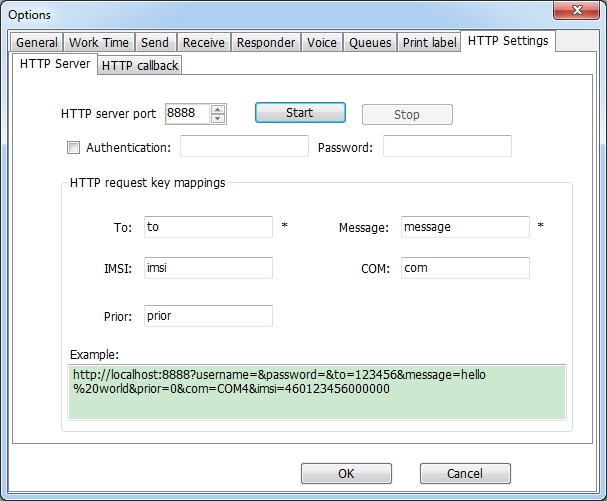
#
Send single SMS by HTTP Get
http://127.0.0.1:8888?username=&password=&to=123456&message=hello%20world&prior=0&com=COM4&imsi=460123456000000Response: b4e320a4-704a-48fb-9015-1c27b8d57c85
Normally if user doesn't specify the ID field, software will assign an ID for each message and response with this ID.
Or
http://127.0.0.1:8888?ID=99123345678&username=&password=&to=123456&message=hello%20world&prior=0&com=COM4&imsi=460123456000000Response: 99123345678
If user specify the ID for message, software will response this ID once software get the message correctly.
Fields:
#
Send single SMS by HTTP POST request (UTF-8)
# content-type: multiparty/form-data
POST / HTTP/1.1
HOST: 127.0.0.1:8888
accept-language:
en-US,en;q=0.8
user-agent: Mozilla/5.0 (Windows NT 6.1; Win64; x64)
AppleWebKit/537.36 (KHTML, like Gecko) Chrome/74.0.3729.157
Safari/537.36
content-type: multipart/form-data;
boundary=----WebKitFormBoundaryIP9zWxvqjDl9qree
content-length: 436
------WebKitFormBoundaryIP9zWxvqjDl9qree
Content-Disposition: form-data; name=username;
111
------WebKitFormBoundaryIP9zWxvqjDl9qree
Content-Disposition: form-data; name=password;
222
------WebKitFormBoundaryIP9zWxvqjDl9qree
Content-Disposition: form-data; name=to;
999999
------WebKitFormBoundaryIP9zWxvqjDl9qree
Content-Disposition: form-data; name=message;
message
------WebKitFormBoundaryIP9zWxvqjDl9qree--Response:xxxxxxx (message ID)
#
Send mulitple SMS by HTTP POST request (UTF-8)
# content-type: application/json
Example:
POST / HTTP/1.1 HOST: 127.0.0.1:8888 content-type: application/json accept: application/json accept-encoding: gzip, deflate accept-language: en-US,en;q=0.8 user-agent: Mozilla/5.0 (Windows NT 6.1; Win64; x64) AppleWebKit/537.36 (KHTML, like Gecko) Chrome/74.0.3729.157 Safari/537.36 content-length: 672 { "username": "username", "password": "pwd", "messages": [ { "id": "c7d05392-ecd6-4f99-8618-36fd6b39115f", "to": "9824539094", "message": "महेंद्र मेरा भई है", "com": "", "imsi": "", "prior": "" }, { "id": "ebf79454-8e55-4c9a-8387-af1570101b32", "to": "9075012639", "message": "test message 2", "com": "", "imsi": "", "prior": "" }, { "id": "c7d05392-ecd6-4f99-8618-36fd6b39115f", "to": "9324539094", "message": "test message 1", "com": "", "imsi": "", "prior": "" } ] }Response: OK
#
Get all connected SIM card phone number
Get: http://localhost:8888/getsiminfo
Response: {"status":"running","siminfo":[{"imsi":"370029417082291","com":"COM20","phoneno":"+8861563742346"},{"imsi":"373029417082291","com":"COM21","phoneno":"+1031526856"}]}
#
Get messages volume of outbox
Get: http://localhost:8888/outbox
Response: 300,0,0,0,0,0 (outbox will separate to 6 standalone outboxes if 'Queue' is enabled.)
#
Get modem status
Get/Post: http://localhost:8888/GETMDMSTAT?ID=xxxx Specify port: http://localhost:8888/GETMDMSTAT?ID=xxxx&COM20=&COM21= Response: portstat: 0:normal 1.error 2.disalbe
{
"id": "xxxx",
"status": "running",
"mdminfo": [
{
"com": "COM20",
"imsi": "370036417082292",
"phoneno": "+8861563742346",
"smslimit": "1,30",
"portstat": "0"
},
{
"com": "COM21",
"imsi": "650129417083393",
"phoneno": "+8861563742343",
"smslimit": "1,30",
"portstat": "1"
}
]
}
#
Restart modem
Get/Post: http://localhost:8888/RESTARTMDM?ID=xxxx Specify port: http://localhost:8888/RESTARTMDM?ID=xxxx&COM13=&COM14= Response: result: 0:normal 1.error
{
"id": "xxxx",
"status": "running",
"mdminfo": [
{
"com": "com13",
"result": "0"
},
{
"com": "com14",
"result": "0"
},
{
"com": "com15",
"result": "0"
},
{
"com": "com16",
"result": "0"
}
]
}
#
Enter and Exit airplane mode
Get/Post: http://localhost:8888/AIRMDM?ID=xxxx Specify port: http://localhost:8888/AIRMDM?ID=xxxx&COM13=&COM14= Response: result: 0:normal 1.error
{
"id": "xxxx",
"status": "running",
"mdminfo": [
{
"com": "com13",
"result": "0"
},
{
"com": "com14",
"result": "0"
},
{
"com": "com15",
"result": "0"
},
{
"com": "com16",
"result": "0"
}
]
}
#
Query SIM number
Get/Post: http://localhost:8888/GETNUMBER?ID=xxxx Specify port: http://localhost:8888/GETNUMBER?ID=xxxx&COM13=&COM14= Response: result: 0:normal 1.error
{
"id": "xxxx",
"status": "running",
"mdminfo": [
{
"com": "com13",
"result": "0"
},
{
"com": "com14",
"result": "0"
},
{
"com": "com15",
"result": "0"
},
{
"com": "com16",
"result": "0"
}
]
}
#
disable specified COM port
Get/Post: http://localhost:8888/DISABLEPORT?ID=xxxx Specify port: http://localhost:8888/DISABLEPORT?ID=xxxx&COM13=&COM14= Response: result: 0:normal 1.error
{
"id": "xxxx",
"status": "running",
"mdminfo": [
{
"com": "com13",
"result": "0"
},
{
"com": "com14",
"result": "0"
},
{
"com": "com15",
"result": "0"
},
{
"com": "com16",
"result": "0"
}
]
}
#
Example for HTTP tool (ARC/POSTMAN)
- Start HTTP Service
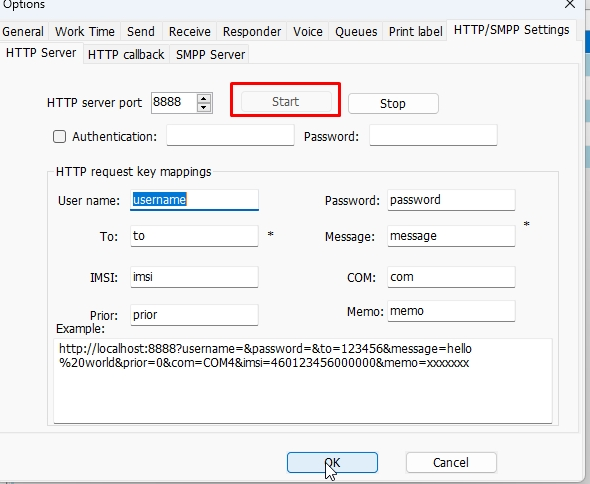
2.Send a single message
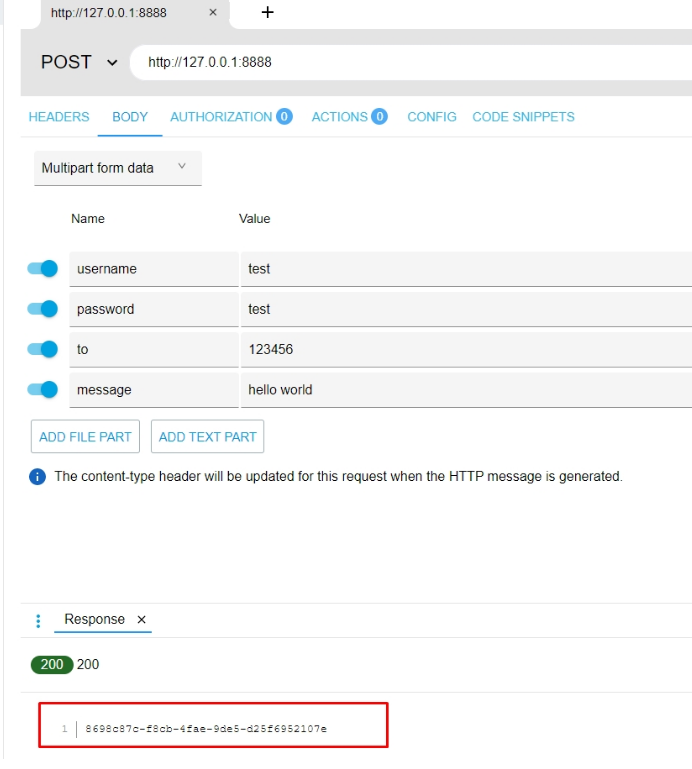
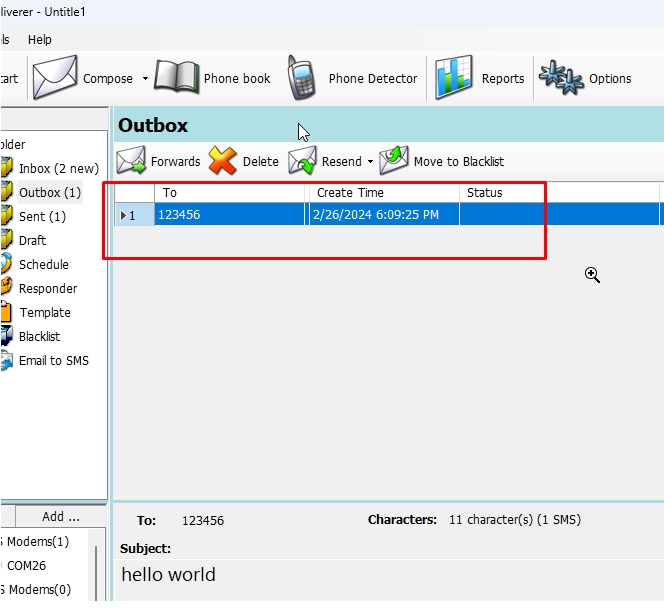
3.Send multiple messages by JSON
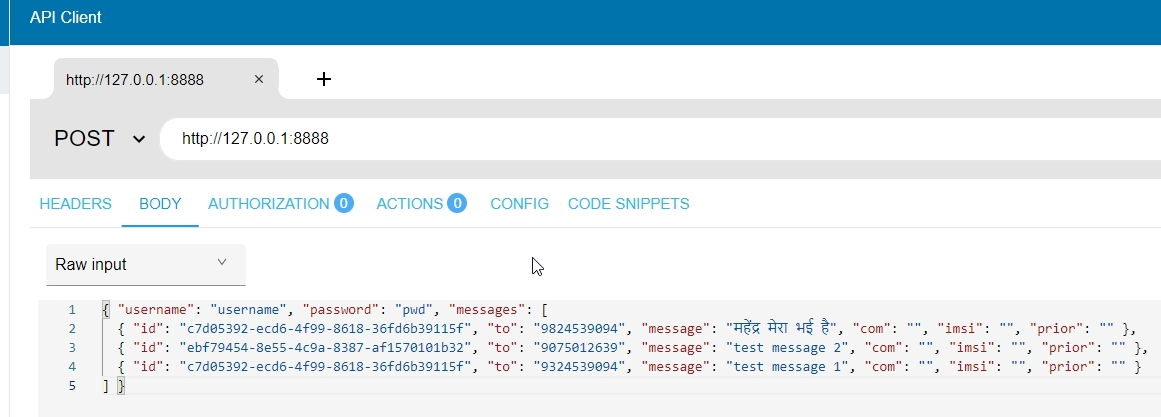
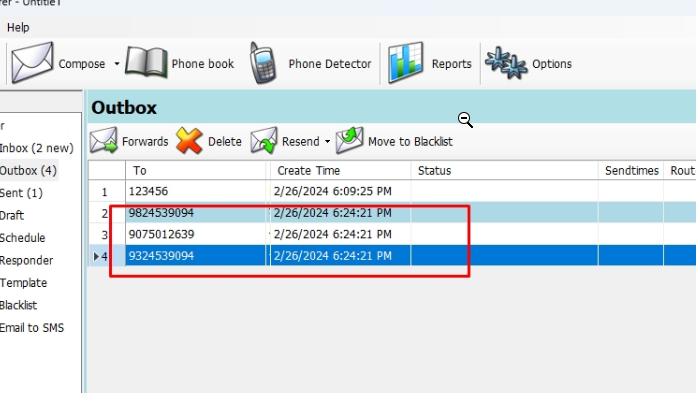
#
Send single MMS by HTTP Post
Fields: