#
Forward SMS to Telegram
#
Use the Telegram chat bot to receive text messages.
Our customer receives SMS via a modem or a cell phone. Both the text of the incoming SMS and the sender need to be forwarded to the chatbot. We need 2 components: The chatbot and a chat ID. We create the chatbot in Telegram, after which we can we can determine the chat ID. If you already have a chatbot you just need send a message to the bot then our software is able to get the chat ID automatically.
#
The chatbot

First, let’s create a Telegrambot. For this you will need:
A Telegram account.
Access to the Telegram messenger.
Open the Messenger and log in if necessary. Then search for @BotFather in the contacts search bar and select the BotFather. Notice that the correct bot has a blue check mark. Then click Start in the chat.
In this chat you can manage your bots and create new bots. We want to create a new bot and send the /newbot command to do so. You will be prompted to choose a name for your bot. This name will be displayed in the conversation. After that, you choose a username for your bot. This one must end in “bot”.
#
Configuring SMS Deliverer for Telgeram
- Switch to Options->Receive page , click button 'Telegram settings', copy the token from Telegram then paste it to 'botTOKEN' field.
Note: The Token should add prefix string 'bot', such as bot1234595465:AAEJabcbOztZfJim_byThJ12345lhyTkd0
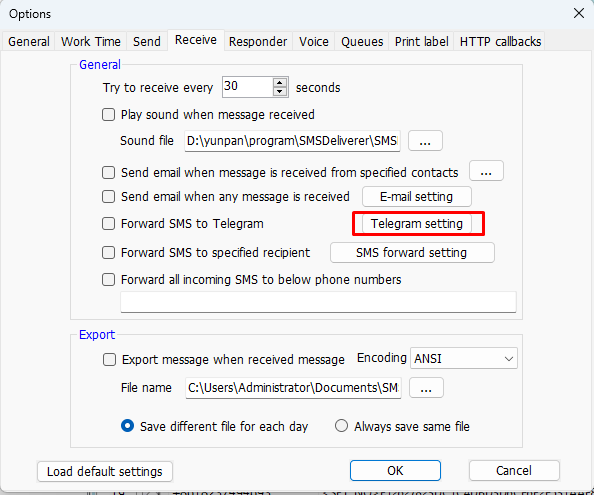
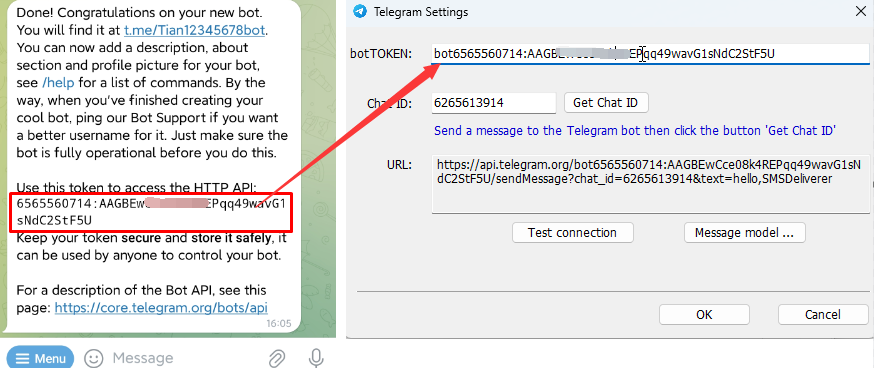
Send a message to this bot then switch to SMS Deliverer and click the button 'get chat ID' , then the correct chat ID will be showed.
Click button 'Test connection', if everything are OK, a test message will be sent to the bot.

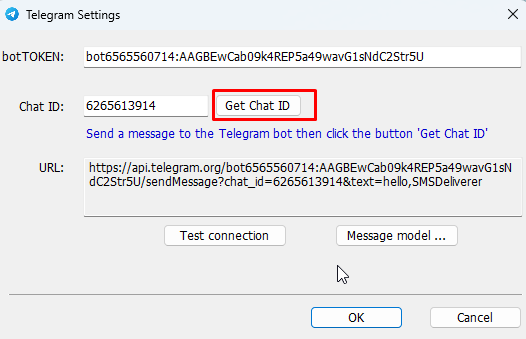
- Customize the message template
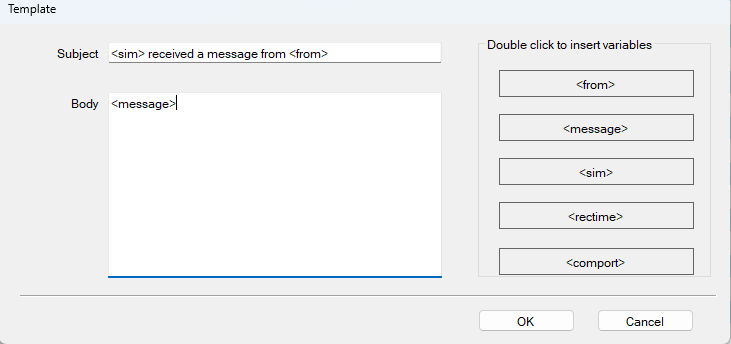
- Click button 'OK' to save the settings.
Attention
If you want to enable the feature, please checked the option 'Forward SMS to Telegram'